Four steps to an accessible PDF
You can use PAVE to make your PDF documents accessible and to interpret conventional reader programs correctly. It does not change the visual layout of your PDF. The ICT Accessibility Lab of the ZHAW School of Engineering which developed PAVE, is making it available free of charge for personal use. Give it a try! If you want to make a large volume of PDFs accessible, please contact us .
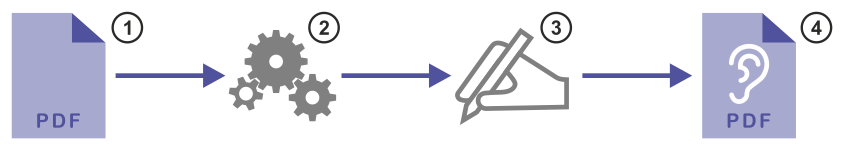
- Upload your PDF document to PAVE.
Please note: The maximal allowed file size is 5 megabytes. - PAVE will make the automatic corrections.
- Simply make the remaining corrections yourself in PAVE.
- Now you can download the accessible PDF document. The PDF document will remain on the PAVE server for a maximum of three weeks, unless you delete it manually beforehand.
PAVE is optimised for the use on desctop screens and therefore request for a window of suitable width. Please note that the work with PAVE on screens smaller than 10 inches may get confusing.
Disclaimer
While we make every effort to avoid changes to content or presentation of the document when edited in PAVE, we cannot provide a guarantee. The user is responsible for reviewing the PDF documents generated. ZHAW assumes no liability.

